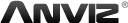ClockReports XE Help Guide - Setup
ClockReports XE Help Guide - Setup
Setup Steps: Quick Video Guide
SUMMARY
The following video will show you the initial steps of registering a time clock device, activating the software, syncing with the device, updating users and finally running a standard attendance report.
Note: The activation of a new device and the software registration
process shown are the steps taken when your computer is online and connected to
the internet. If you are not online you will have to contact ClockReports
support, for manual activation key numbers.
The sync steps shown in the video assume you have already enrolled users
directly on the device.
OVERVIEW VIDEO
- Connect your time clock device's USB cable to your device and plug in to
your computers USB port.
Make sure your computer is online and connected to the internet.