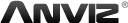ClockReports XE Help Guide -
Software
ClockReports XE Help Guide -
Software
Software: Standard Reports - Calculating Break Times
SUMMARY
Note: Subscription upgrade maybe required for this feature to work.
In Standard Report Types breaks can be calculated if Users punch IN and OUT when they take breaks.
Breaks are the times between an END period and the next START period...
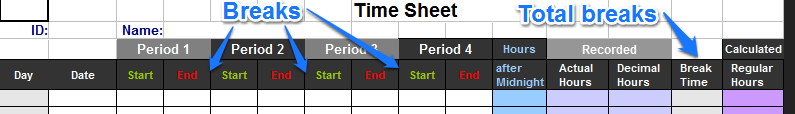
OVERVIEW
Configuration of calculating breaks in Standard Report Types is only slightly different to Advanced Report Types, here we will deal with configuring Standard Reports Breaks...
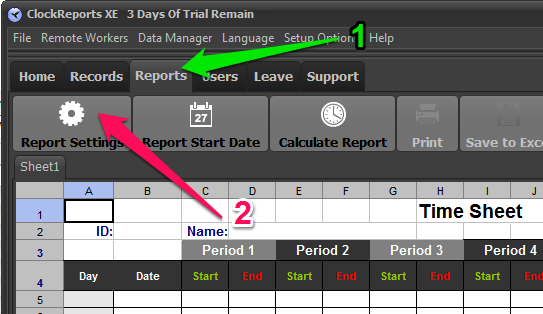
Step 1. First go to the 'Reports' Tab page.
Step 2. Click the 'Report Settings' button.
Report Settings Window
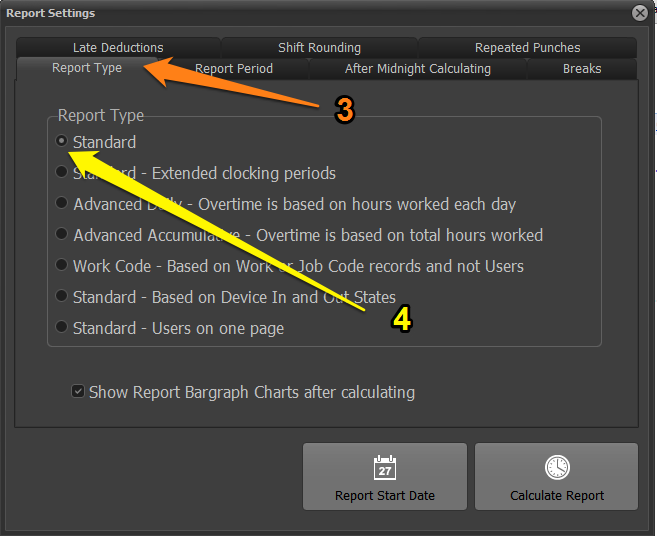
Step 3. Report Type Tab
Step 4. Select a 'STANDARD' Report Type
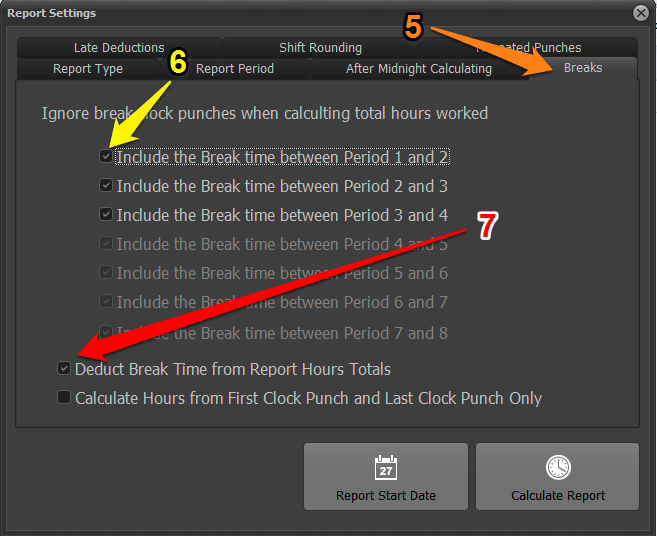
Step 5. Select Breaks Tab
Step 6. Choose the clock IN and OUT periods where you want the reports to calculate breaks
Step 7. If you want the reports Calculated Hours column to have the break time deducted automatically select this option.