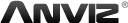ClockReports XE Help Guide -
Software
ClockReports XE Help Guide -
Software
Software: Deleting Punch Records from Time Sheet Reports
SUMMARY
If users have punched too many times by mistake then you can easily delete the records from the 'Manual Punch' Manager.
OVERVIEW
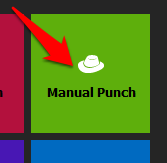
Manual Punch Manager
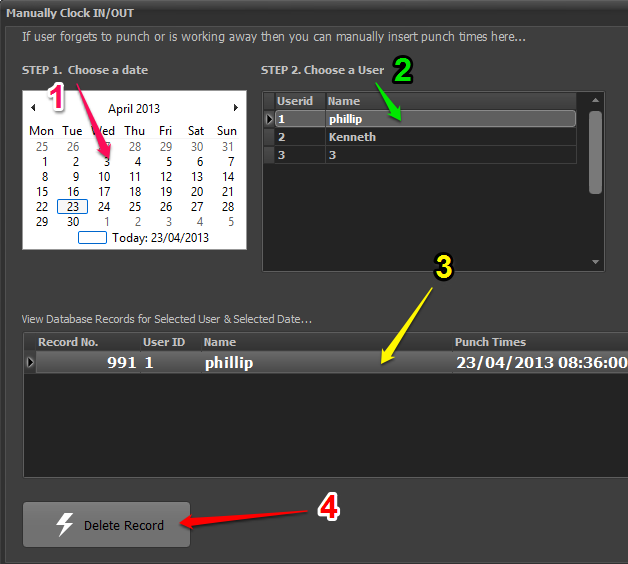
Step 1. Choose a date that the record to be deleted appears on.
Step 2. Choose the User with the record.
Step 3. Select the punch record from the list that you wish to delete.
Step 4. You can now delete the punch record by clicking the 'Delete Record' button.